


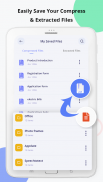




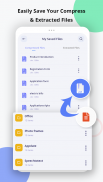



Zip File Extractor With Password - Unzip File 2019

Perihal Zip File Extractor With Password - Unzip File 2019
Zip unzip & rar File extractor is all in one android application to extract files and compress zip files that are password protected. It is simple yet quick file extractor and file manager to decompress zip files. Now protect your files on your device with Zip file extractor with password .It deals with all types of files including tar and rar files. This File manager for zip unzip & rar file extractor unpacks zip files, rar files and tar files quite easily and in one folder. It can be the best zip file opener and zip file extractor with its sleek and easy to use user interface. File manager feature manages the archive files in one folder which are then easy to extract or open.
Functions of Zip unzip and rar file extractor:
• Open files to zip
• Select files to archive
• Compress files to zip
To decompress zip and rar files:
• Open zip files or rar files to unzip
• Unrar files by using super zip unzip file opener
• All the files will be unzip in one folder including 7z
Features of zip rar 7z file extractor & File manager app
• Now it is easy to open compress files and save compress files whether they are downloaded or in system.
• It can easily zip images, zip files, zip documents and zip text files with the help of file manager feature
• This super rar unrar file opener can access your SD internal card and can compress files
• Best Zip files utility to save space in your cell phone with file manager feature
• Zip for android archives all your files and compress files to save much space for your important tasks.
• Extraction of files time is very fast by
• Extract popular formats
• Use small MBs in your phone but quick to extract zip files.
• Zip or unzip archive file can be easily emailed and shared
Users encounter zip rar and tar files and are not able to open them with the default file manager of android phone. If you too have encountered such type of issue or you cannot email large files then this file compressor, folder compressor and file extractor for android is the best one to use and save your time.
Now zip file free with zip archive for android and do your tasks in much professional way. Extract zip files with android zip file opener and rar file opener. If you do not know how to open rar files then this simple to use interface will help you and will become the easy rar file extractor that too in your hands. Download review and rate us as we love to hear your feedback.
Zip unzip & rar File extractor semuanya dalam satu aplikasi android untuk mengeluarkan fail dan memampatkan fail zip yang dilindungi kata laluan. Ia adalah pengekstrak file mudah dan cepat fail untuk menguraikan fail zip. Kini melindungi fail anda pada peranti anda dengan pengekstrak fail Zip dengan kata laluan . Ia berkaitan dengan semua jenis fail termasuk fail tar dan rar. Pengurus fail ini untuk zip unzip & rar pengekstrak fail unpacks fail zip, fail rar dan fail tar dengan mudah dan dalam satu folder. Ia boleh menjadi pembuka fail zip terbaik dan pengekstrak fail zip dengan antara muka pengguna yang rapi dan mudah digunakan. Ciri pengurus fail mengurus fail arkib dalam satu folder yang kemudiannya mudah diekstrak atau dibuka.
Fungsi Zip unzip dan pengekstrak fail rar:
• Buka fail untuk zip
• Pilih fail untuk arkib
• Mampatkan fail untuk zip
Untuk mengecilkan fail zip dan rar:
• Buka fail zip atau fail rar untuk unzip
• Unrar fail dengan menggunakan pembuka fail unzip zip super
• Semua fail akan unzip dalam satu folder termasuk 7z
Ciri-ciri zip rar 7z pengekstrak fail & aplikasi Pengurus fail
• Sekarang mudah untuk membuka fail yang dimampatkan dan simpan fail memampatkan sama ada ia dimuat turun atau dalam sistem.
• Ia boleh zip imej, fail zip, dokumen zip dan fail teks zip dengan bantuan ciri pengurus fail
• Pembuka fail super rar ini boleh mengakses kad dalaman SD anda dan boleh memampatkan fail
• Utiliti fail Zip terbaik untuk menjimatkan ruang dalam telefon bimbit anda dengan ciri pengurus fail
• Zip untuk arkib android semua fail anda dan memampatkan fail untuk menjimatkan banyak ruang untuk tugas penting anda.
• Pengekstrakan masa fail sangat cepat oleh
• Ekstrak format popular
• Gunakan MB kecil di telefon anda tetapi cepat untuk mengeluarkan fail zip.
• Zip atau fail arkib unzip boleh dengan mudah diemail dan dikongsi dengan mudah
Pengguna menghadapi rar zip dan fail tar dan tidak dapat membukanya dengan pengurus fail lalai telefon android. Jika anda juga menghadapi masalah jenis seperti ini atau anda tidak boleh menghantar e-mel kepada fail besar maka pemampat fail ini, pemampat folder dan pengekstrak fail untuk android adalah yang terbaik untuk digunakan dan menjimatkan masa anda.
Sekarang zip fail percuma dengan arkib zip untuk android dan melakukan tugas anda dengan cara yang profesional. Ekstrak fail zip dengan pembuka fail zip android dan pembuka fail rar. Jika anda tidak tahu bagaimana untuk membuka fail rar maka antara muka mudah ini akan membantu anda dan akan menjadi pengekstrak fail rar mudah yang juga berada di tangan anda. Muat turun semakan dan tingkatkan kami kerana kami suka mendengar maklum balas anda.
























